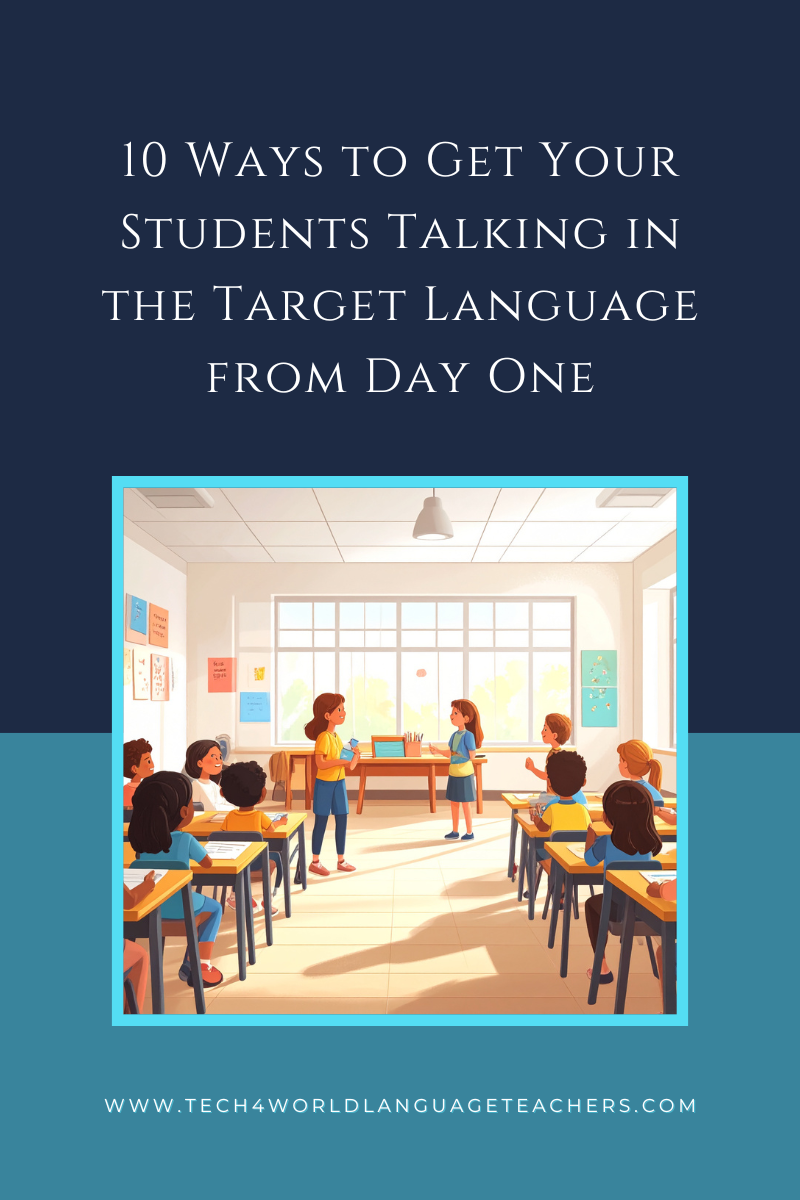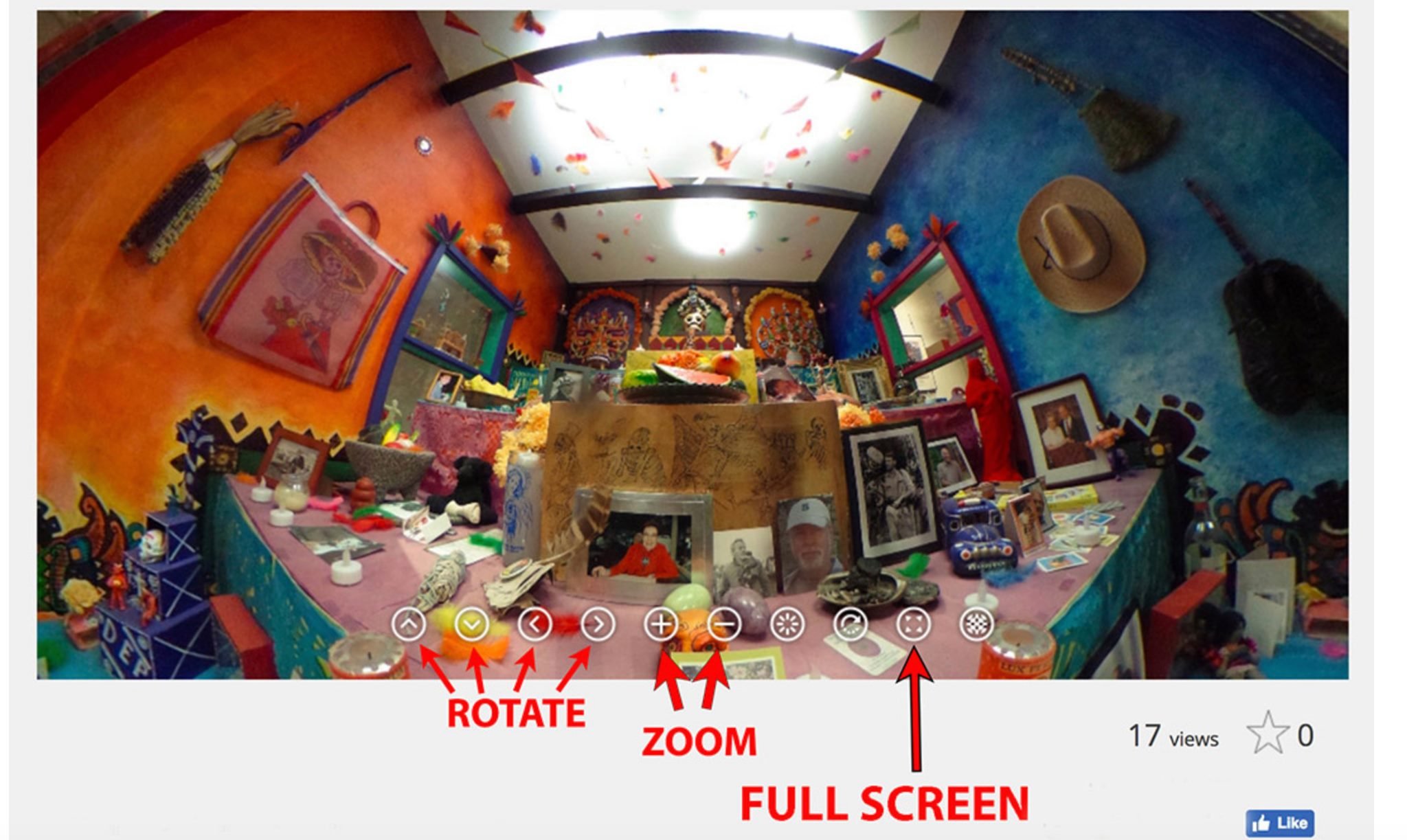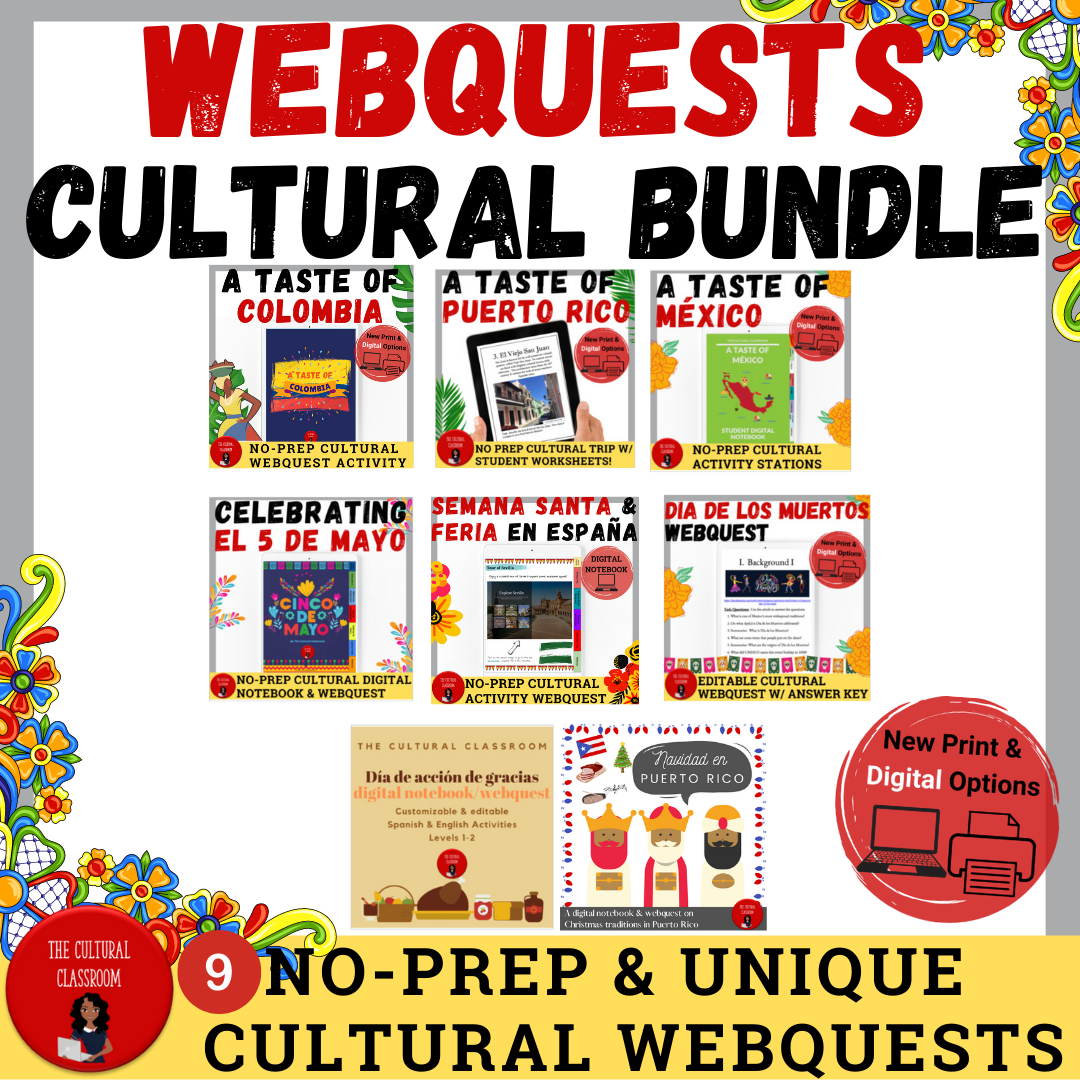When returning from winter break, it is essential to ease students back into the school routine. Here are a few ideas of things you can do with your students when returning from winter break:
Have them share what they did over break. This is a great way to get them engaged and talking and writing in the target language right away.
A great tool for this is Book Creator, which offers fantastic features perfect for language teachers and their students. Check out 'Ways to Use Book Creator in Your World Language Classroom' below. If you enjoy this, explore the full course: How to Use Book Creator in Your World Language Classroom.
After a break, many students may need to remember previous material taught. As a result, I don’t recommend jumping into teaching new material. Instead, do a quick review of material they may have forgotten over the break. This will help get them up to speed and ready for new material.
Some great ways to review material are games like Gimkit.
Gimkit is an excellent tool for language teachers. It allows you to create custom games to help your students learn vocabulary and grammar.
You can also use it to create quizzes and tests. Gimkit is a great way to help your students learn a new language.
Find out How to Skyrocket Student Engagement With Gimkit Here.
Another fun way to review and reinforce vocabulary is using a Digital Vocabulary Choice Board. Like Gimkit, this is an easy No-Prep activity your students will love!
Do you want your language students to have a global experience without leaving the classroom?
The Amazing Race Cultual Activites can give them just that! These activities are designed to have your students experience different cultural locations and customs through these interactive WebQuests.
After about a day or two of review, now is a great time to introduce any new material or topics you will cover in the coming weeks. This will allow them to start getting excited about what's to come.
Get them brainstorming ideas for projects or papers you may assign later in the semester. This will help get their creative juices flowing and get them thinking ahead.
Lastly, remember to take some time just to relax and have some fun! After a long break, it is necessary to take a breath and enjoy being back in the classroom with your students.
Want to learn how to use AI to save 10 hours or more per week as a world language teacher? 📅
If you’re ready to take your teaching to the next level and save valuable time, I’ve got a free workshop just for you! Sign up for Must-Have AI Tech Tools for World Language Teachers and discover how you can work smarter, not harder, with AI. 🎓✨