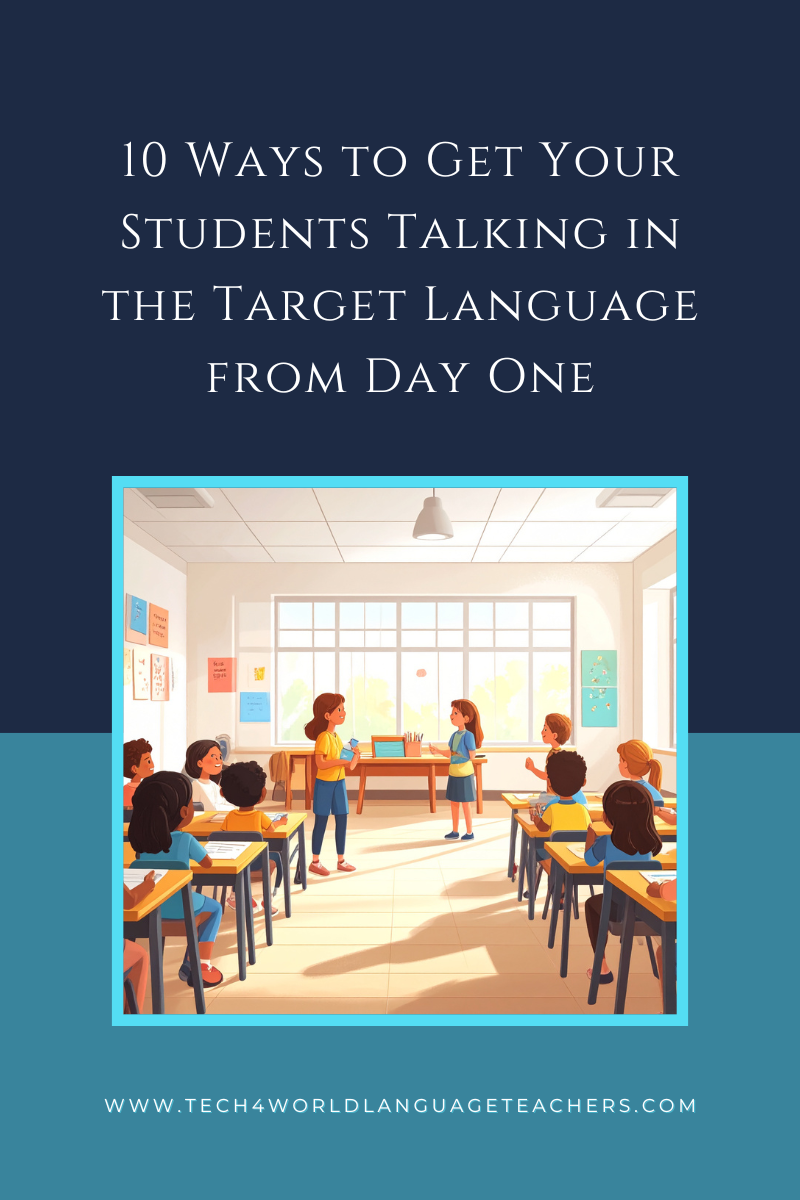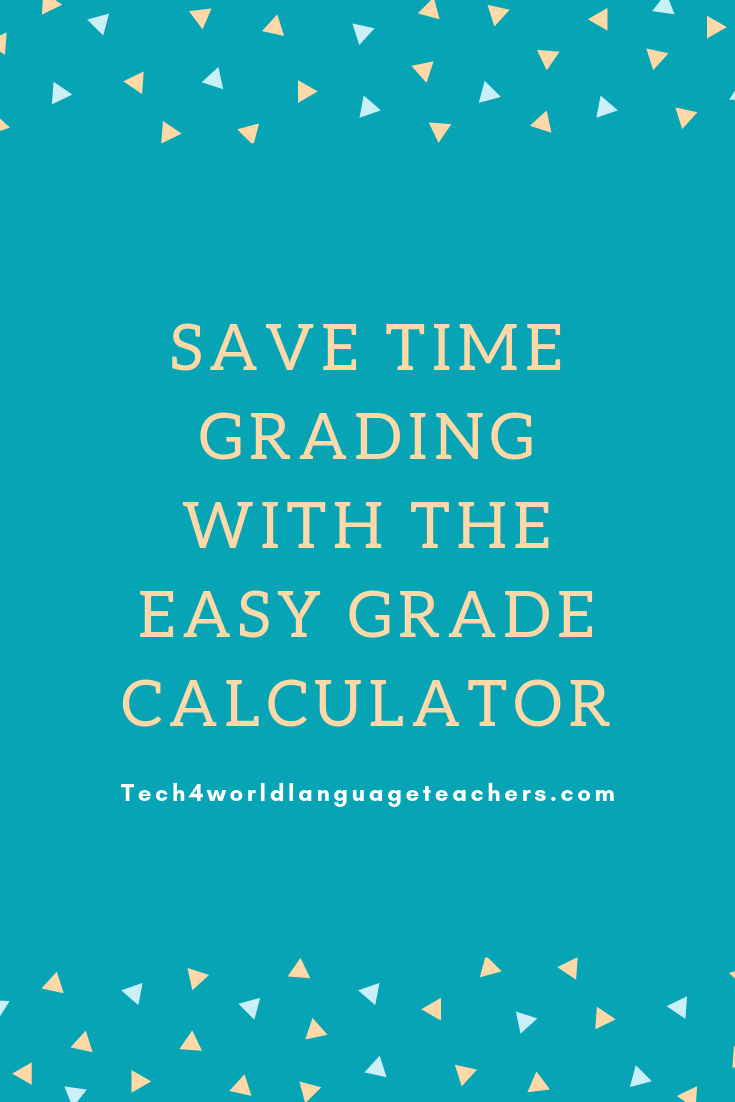Hispanic Heritage Month is one of my favorite times to teach because it’s a chance to celebrate the diversity and richness of the Spanish-speaking world. I also understand how tough it can be to plan lessons that are both meaningful and engaging. With grading, lesson prep, and parent emails, it sometimes feels impossible to find time for new activities.
I often hear teachers say things like:
“I don’t have time to create new activities on top of everything else.”
“I want to go beyond food, music, and flags, but I’m not sure how.”
“It feels like I am piecing things together instead of giving my students a complete experience.”
If you’ve ever felt this way, you’re definitely not alone. I’ve been there myself. The good news is, there are simple ways to make Hispanic Heritage Month meaningful without adding extra stress.
👉 If you missed my recent live workshop, you can still catch the replay video here: Watch the replay on YouTube. In that session, I shared practical strategies and ready-to-use resources that can save you hours of planning.
Here are a few of the biggest challenges teachers face during Hispanic Heritage Month, along with ideas that can help.
Finding time to plan
When you’re short on time, use resources that are already made. Webquests, virtual field trips, and choice boards help you explore culture without spending hours preparing. These activities also give your students more choice and variety.
Keeping students engaged
Students can get bored with the same projects every year. Try using interactive tools to keep things fresh. For example, your class can take a virtual tour of Frida Kahlo’s Casa Azul or check out an exhibit on Google Arts and Culture. You can also add some friendly competition with a Gimkit or Kahoot game about Hispanic Heritage topics.
Connecting culture to language learning
Culture doesn’t have to be separate from grammar and vocabulary. For example, when you study Frida Kahlo, students can practice past tense verbs by talking about her life. You can also use superlatives to compare famous Hispanic artists. This way, students see language and culture as connected.
Planning for the whole month
Try making a list of activities at the start of Hispanic Heritage Month instead of planning week by week. Letting students pick from the list gives them more choice and keeps things interesting. This approach can help you feel less stressed and make the celebration more meaningful.
If you enjoyed the ideas in the free replay, you will love the workshop inside the Academy called Must-Have Hispanic Heritage Month Resources for Spanish Teachers. That training includes a complete set of resources you can use year after year.
You can access that workshop and so much more inside the World Language Teacher Tech Academy All Access Club. For only $67 a year, you get everything: every course, every workshop, and every ready-to-use resource.
👉 Join the All Access Club here
⚡ Remember, the $67 yearly rate is only available until 11:59 PM on September 30th. After that, the price will go up.
Teaching culture can be inspiring instead of overwhelming. With helpful resources, you can save time, keep students interested, and make Hispanic Heritage Month a highlight of your school year.