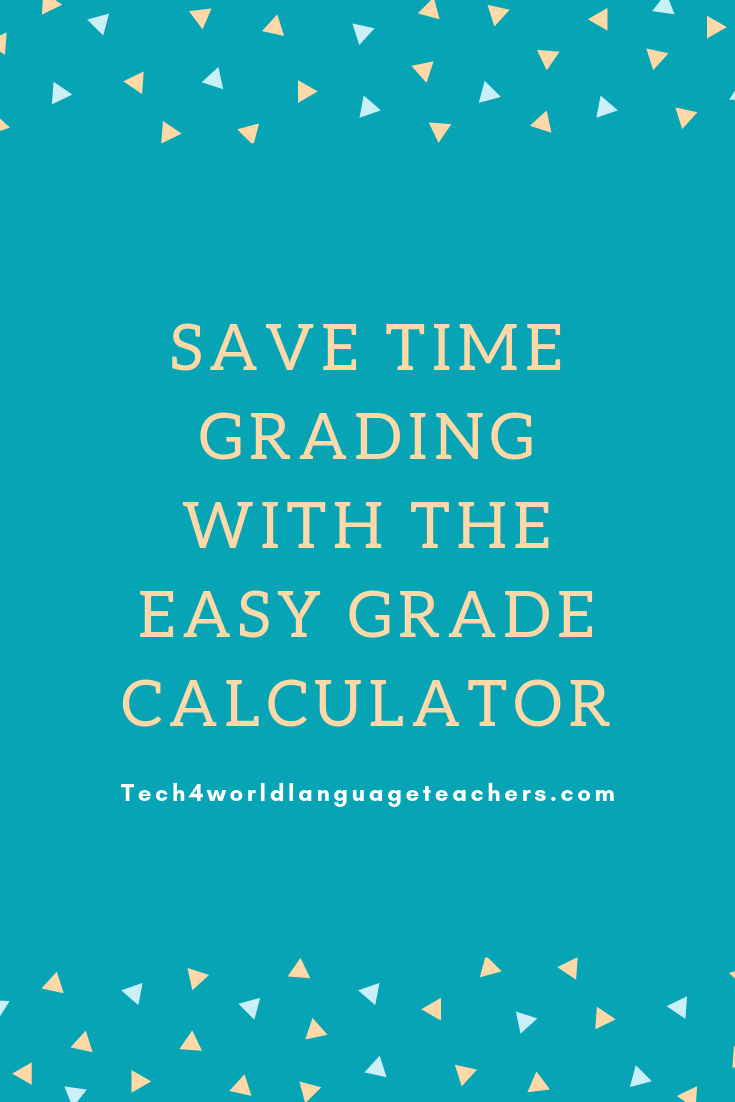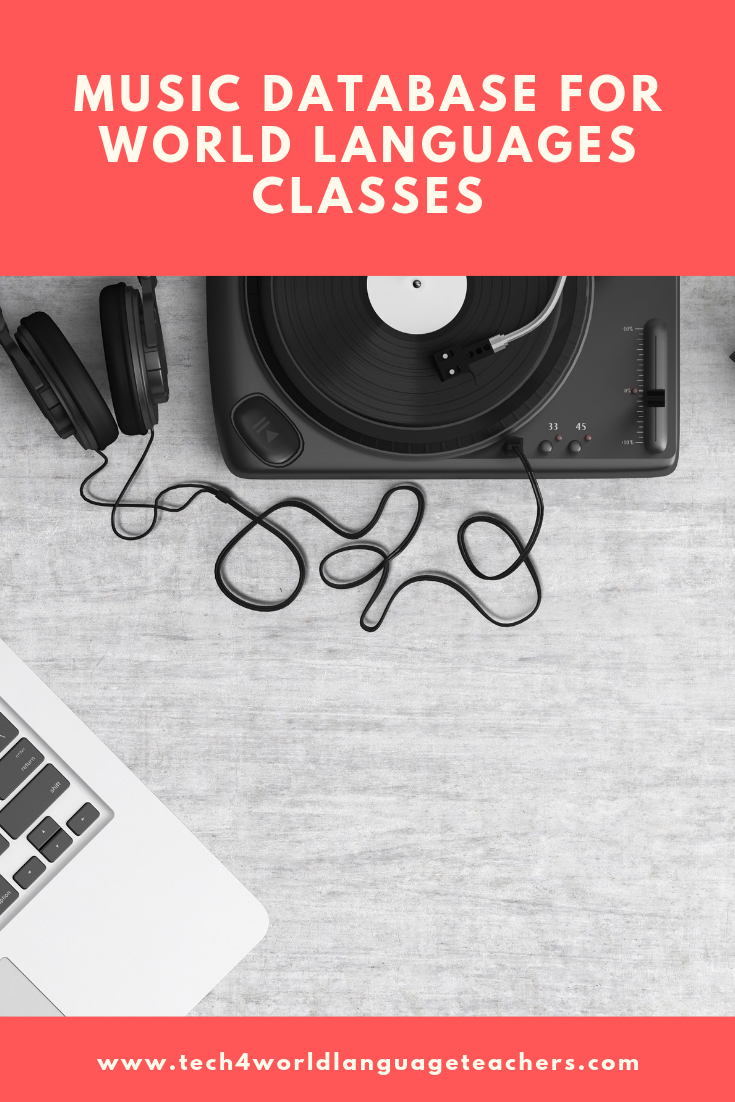UPDATE: With the COVID-19 Pandemic many teachers are having to change to teaching online. I made this tutorial in 2018, it will help many of you learn how to run a virtual class. Note, the Today’s meet backchannel mentioned in the training is no longer available but there is a great alternative called Yo Teach.
For further resources and help about how to teach online during school closures Join the Tech for World Language Teachers Facebook group. We have been sharing lots of resources and lessons to help you teach online during this challenging time. See you in the group.
Original blog post below:
Tutoring is something many teachers offer their students. However, students and teachers are often so busy with after-school activities, that it can be hard to find the time after school to offer or attend tutoring regardless of how much a student may need it.
I set out to find a way to be able to provide students with tutoring in a way that was more convenient. I decided to try offering online tutoring as a solution and the results were surprisingly AMAZING!
By offering online tutoring I am able to provide tutoring for students at their convenience, If they can't attend the live online tutoring session, they can watch the replay. The feedback I have received from my parents and students is that they prefer the online tutoring. They can watch at their convenience and rewind or fast forward where needed.
As a teacher, I have found that online tutoring allows me to reach more students at once. In addition, it allows for better differentiation because students can watch the replay as many times as they need to. They can also skip parts they are already strong in.
Want to learn how to tutor your students online?
Watch my step by step video training. I cover the following:
*How to set up online tutoring at NO COST to you.
*How to share your screen or presentation.
*How to set up a chat box for students to participate and ask questions.
*How to use free online WhiteBoard.