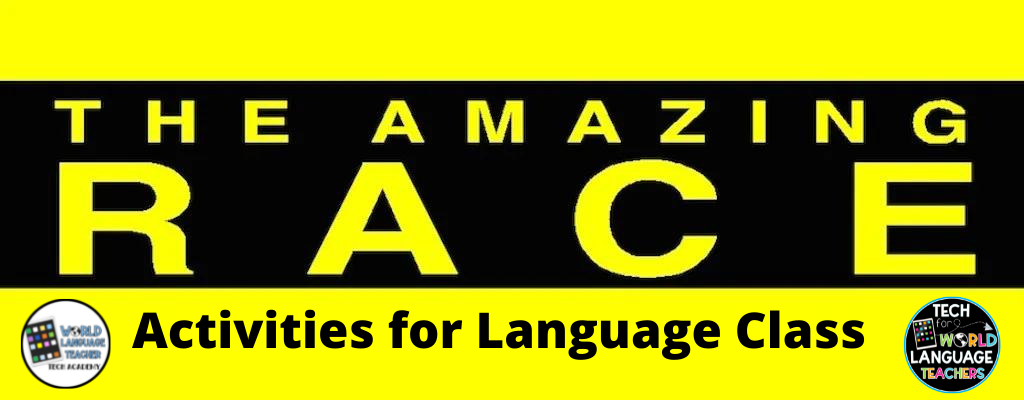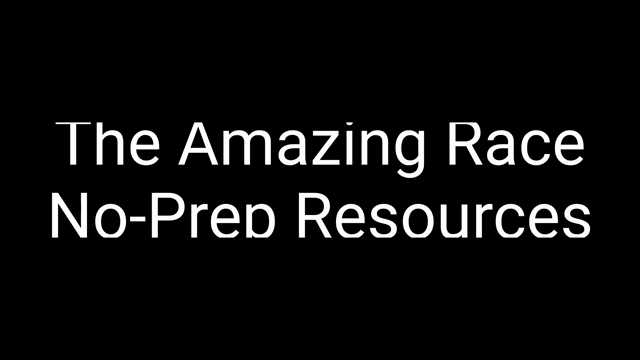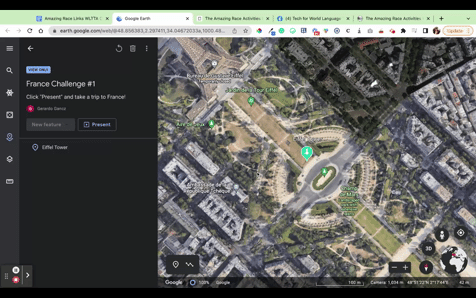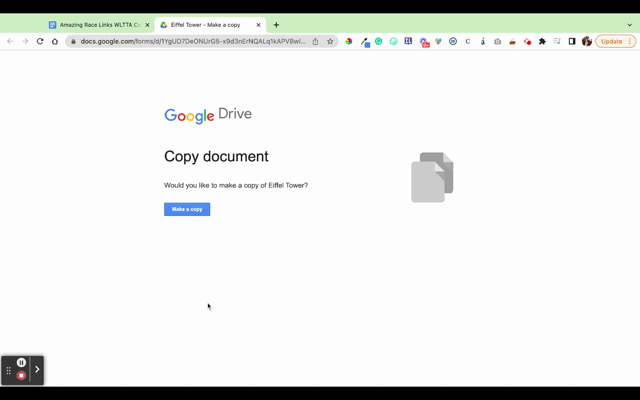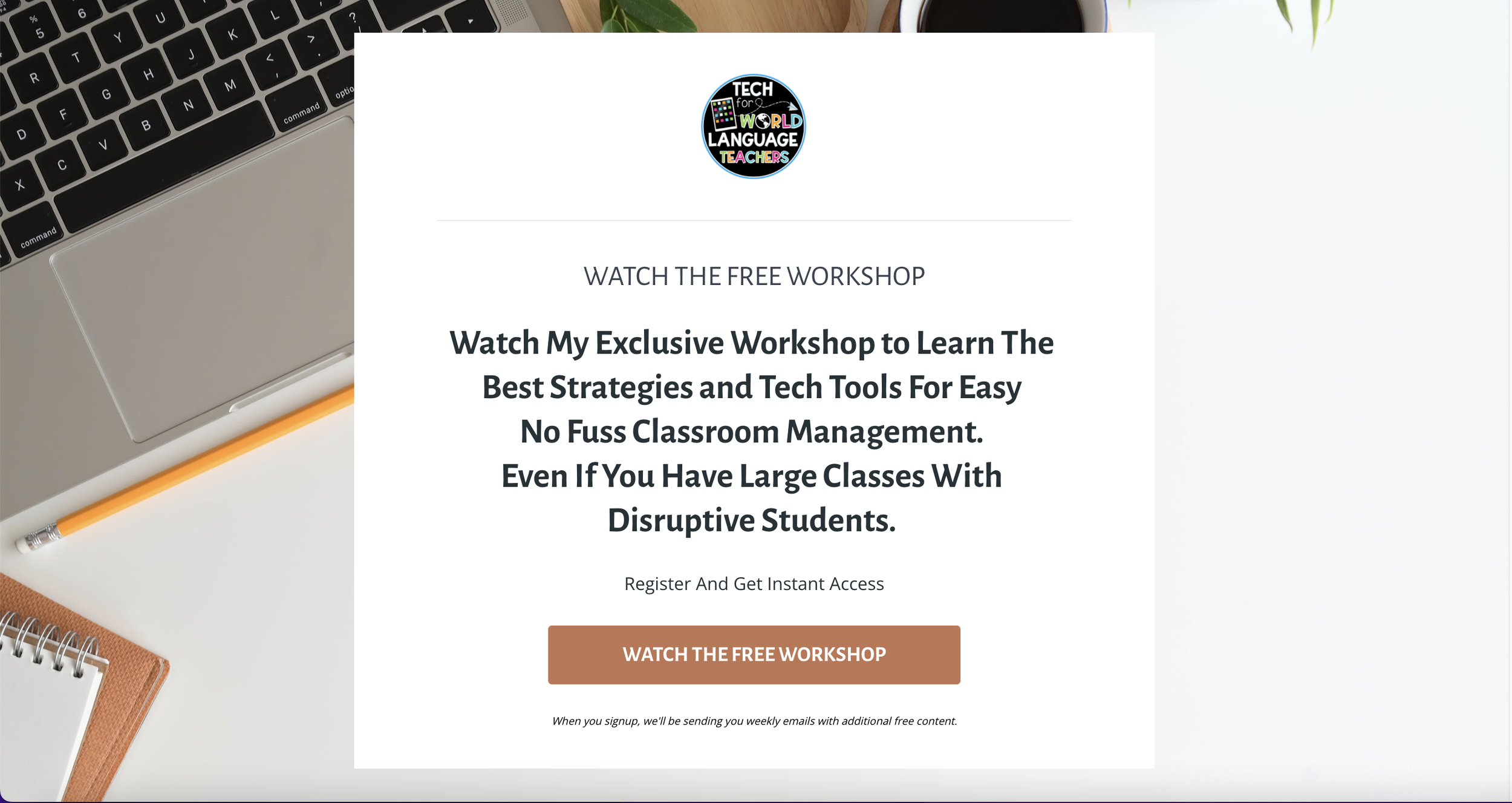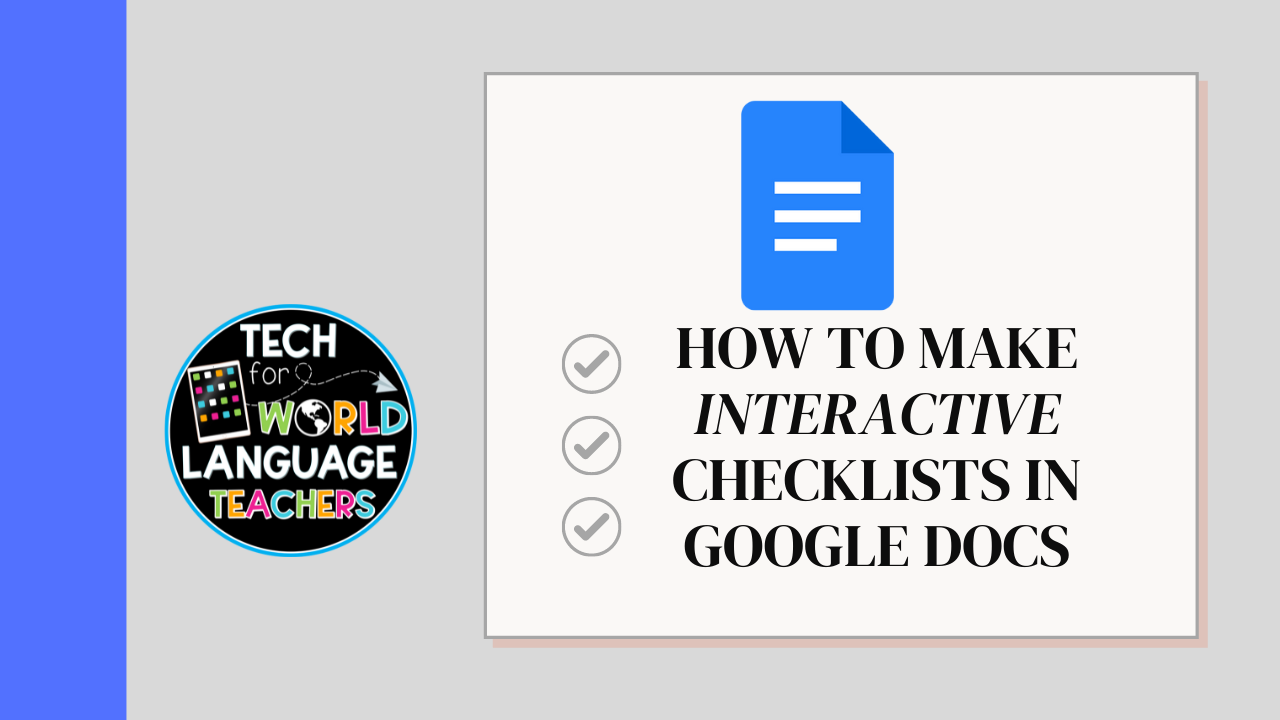Every year, thousands of World Language teachers worldwide reach a point of burnout. This is often caused by a combination of factors, including large class sizes, low pay, and a lack of administrative support.
Teacher burnout can seriously impact both the teacher and their students. When a teacher is burned out, they are less likely to be able to give their students the attention they need and deserve. This can lead to lower grades and a higher rate of discipline problems.
There are a few things that teachers can do to prevent burnout.
*First, making time for yourself outside of the classroom is essential. This can be difficult, but it is important to find a balance between work and personal life.
*Secondly, staying organized and having a positive attitude is important.
Third, take an assessment of your teaching practice. Where can you make changes to save time? For example, make time to review tech tools and no-prep lessons you can use to help you save time planning and grading.
The Tech for World Language Teacher Community and The World Language Teacher Tech Academy offer many resources and ideas for saving time in planning, grading, and teaching.
Finally, be sure to reach out to your support network, whether that is other teachers, family, or friends.
You can connect with other World Language Teachers inside of the Tech for World Language Teachers community on Facebook. It is a great place to get ideas, ask questions and get support.
If you are a teacher who is struggling with burnout, know that you are not alone. There are many resources available to help you through this difficult time.
Check out the Tech for World Language Teachers blog, the Facebook group, and the online professional development community.